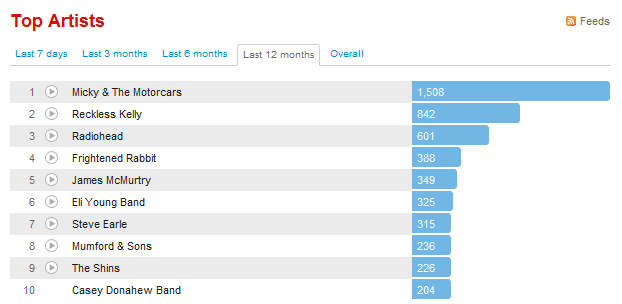A Viral Marketing Framework
Uzi Shmilovici had a good post on Techcrunch yesterday on the 8 different ways one can do viral marketing. I’ve written in the past how I don’t believe you can “do” viral marketing. But I do believe you can do a few things:
- Build a product or service with ‘network effects’ so people are intrinsically inclined to tell their friends: (e.g. the telephone has a network effect because it’s a worthless product if your friends don’t use it -- it's naturally viral)
- Build a product or service that’s so awesome that people are inclined to spread the word
- Make it really easy for people to spread the word about your product or service
- Use gimmicks to get people to tell their friends. I don't mean 'gimmick' in a bad way but there are tactics you can use that give you a temporary bump in new customers. Though they're not truly viral marketing activities as the increase in customers doesn't continue to spread past a few degrees as a real virus would
That said, Uzi's 8 ways of doing viral marketing are interesting. I'd encourage you to read his post before reading on.
To help me think through his approach, I've applied his 8 methods to my framework above and included an example of each:
1. Network Effects
(1) Inherent Virality – your friends must use the product for it to work (example: the telephone)
(2) Collaboration Virality – the product is more valuable if your friends use it (example: Amazon’s ratings & recommendations system)
2. Make an Awesome Product or Service
(8) Pure Word of Mouth Virality – people tell other people because the product is awesome (example: most of Apple’s products)
3. Make it Easy to Tell People
(3) Communication Virality – include your tagline with the product (example: tagline in Hotmail’s email message stating, “sign up for a free Hotmail account”)
(5) Embeddable Virality – include a link back to your product in your content (example: link to Youtube in embeddable Youtube videos)
(6) Signature Virality – include a “powered by” link even in white labeled products (example: Intel logo on laptops)
(7) Social Virality – allow users to broadcast that they’re using your product through social networks (example: Turntable.fm forcing users to attach their account to their Facebook account)
4. Gimmicks
(4) Incentivized Virality: give users a benefit for telling people about your product (example: Living Social’s me+3 = free promotion)
As I've said before, viral marketing should be a mostly passive activity -- it's an output of building an amazing product or service. So while all of the above are worthy activities, most of your energy should be spent building that amazing product or service that people can't wait to tell their friends about (see #8 above).
Managing Email
I posted my approach to managing email in the comments of A VC the other day, thought I'd post it here as well. I'd love to make the switch over to Gmail at some point, but right now it doesn't jibe well with my approach to emailing.
- using Outlook
- setup as many junk mail filters as possible so most email doesn't make it to my inbox in the first place
- go through my inbox every night and either delete, respond and delete or file it in a folder or leave it in the inbox to do later (often I don't get to every night but I do it at least a few times a week)
- this leaves me with an inbox full of important emails that I need to address at some point
- many of my colleagues keep thousands of emails in their inbox (important and unimportant), I don't know how people can manage it this way
- my strategy centers around good spam management and the "delete" button, I spend a lot of time deleting
- Gmail doesn't make sorting or deleting emails easy, you either have to check a small box with your mouse or use an awkward keyboard shortcut that is slow and unreliable
- in Outlook it's easy to sort emails by sender or subject line and it's easy select multiple emails to delete, and you can just hit your keyboard's "delete" button and they're gone
Emailing is a pain but it's the best system we have, for now. I've read that several companies have committed to phasing it out over the next few years. That should drive some much needed innovation in the way we communicate at work.
Touchpoint Frequency Graphed
A couple weeks ago I wrote about Touchpoint Frequency & the Attention Asset. In short, if you touch a client or prospect too often with communications that are of poor quality, you will deteriorate the value of the attention you've built with them. I built the graph below to illustrate this concept. The idea is to walk that fine line of communicating extremely high quality messages with the right frequency. I believe that you can communicate every day, as long as the message is of high enough quality. The challenge is staying on the blue line...
So True
Saw this comment under Chris Dixon's post, The enterprise: buyers versus users. His comment was in response to a commenter's theory that SAP is a mess internally. So true.
A Couple More Thoughts on Enterprise Tech Versus Consumer Tech
Two other quick thoughts on this topic... Why is enterprise tech behind consumer tech?
1. Slower development cycles: B2C companies can innovate and release much faster than B2B (often B2B product changes need multiple approvals), "MVP" as a development strategy doesn't go over well with big companies
2. Many large companies (especially banks) are still on old operating systems and web browsers -- many top banks still use IE6. This requires enterprise providers to dumb down their products and allows for less innovation. I don't think Facebook or Youtube are even operational in IE6
4 Years of Blogging
I started this blog in December of 2007 -- 4 years ago this month. Since then I've published 160 posts totaling around 50,000 words -- technically enough words to be classified as a novel. The chart below shows posts per month over the last four years.
I'm happy that after four years I'm not only still writing on this blog but I'm writing more consistently than I ever have. And this month I'm on track to post more frequently that I have ever have.
I've tried to go on runs where I write a post every day but I find that inevitably I get busy with work or other things and the quality of the posts begins to suffer. That said, I definitely plan to post much more frequently in 2012. I'll post this graph again next December to see if that holds true.
Microsoft Office: Winning at B2B and B2C
I've been thinking more and more about how and why consumer technology is so far ahead of enterprise technology. There are a variety of reasons why, though as I've said, I believe that the primary reason is simply that it can be; i.e. the "B2B" structure simply allows businesses that are focused on the enterprise to get away with less than cutting edge technology and products (i.e. a good Biz Dev team just needs to sell a few people on the product and those people force their employees to use it). That said, there are certainly exceptions. Take Microsoft Office for example. An almost ubiquitous enterprise product that is used in the office and at home. Employees use the product in the office and they like it so much that they buy it for their home computer. By creating an awesome product, Office has been able to dominate both the B2B and B2C markets. This is an amazing accomplishment when you think about it. To do this they have to have the unique combination of an elite Biz Dev team and an elite product/engineering team.
Of course, Google Docs and other web-based applications are legitimate competitors to Office and are taking market share. As more and more users begin using Google Docs at home you could see them demanding that their IT departments switch over to the enterprise version. To obviate this, Microsoft has created a "Home Use Program" where they offer their enterprise users Microsoft Office Professional for use at home for only $9.95 (the same product goes for ~$382 on Amazon).
A very smart and probably necessary pricing strategy to help Microsoft keep their unique stronghold on both the B2B and B2C markets.
Beware of the Low Hanging Fruit
One of the most significant challenges that comes with the launch of a new initiative is knowing whether or not it truly has long term potential.
To make this assessment even harder, when most initiatives launch there's always some low hanging fruit that can give you the perception that the initiative is working. Smart engineers or good business people can usually prioritize the quick wins and grit their way to some success in the first few days or weeks of a launch. But what's hard to evaluate is what will happen once all of that low hanging fruit has fallen off the tree. A couple ways to help address this:
- Ask each team member to create one perfect case study of success out of the initiative as fast as they can. Rather than going out and getting 30 wins, ask them to get one win and dive into the detail. Why did that win work? What were the challenges in getting it there? What might make this win different than others? What might make it similar? By diving into intense detail and building a case study on a winning opportunity, managers will be able to understand the strengths and challenges that they didn't know about at the beginning or can't see just by looking at results. So often the true path to success lies in the detail.
- Keep a simple to read and easy to update log of initiatives; include learnings (what worked/didn't) and results against your goal. Use this log to set a benchmark for future initiatives. Over time, this log will help you get a good feel for when the initiative has turned the corner on the low hanging fruit and is picking up steam or fizzling out.
Low hanging fruit is a good thing. It can help build momentum and excitement around a new initiative and is often a great way to pick up insights that help a team move faster or prioritize more effectively. But it can be a trap that leads to over-investment. The simple steps above have helped me avoid that trap in the past.
Charge More than your Competitors
Jim Keenan had a good post a while back titled, The "Lowest Price" is a Business Model not a "Sales Tactic". The key line in the post was:
Pricing is a business model, it's not a sales tactic. Yes, you can wiggle a little on price. It's to be expected, but competing on price has no place in sales -- unless it's your business model.
It's a great post, I recommend checking it out when you get a chance.
That said, I'd like to extend the idea a bit. In my mind, a good salesperson shouldn't want to compete on price; in fact, on the contrary, they should want to be the highest priced player in the market. Not only does the highest price lead to higher commissions but it also implies that you're not afraid to compete on product (to justify the price, you must have good quality). And it raises the bar on the quality of your sales talent and sales approach (you have to be better than the rest).
A while back, I was on a sales call and the prospect said, "you know, I've done some research and it seems that your product is more expensive than your competitors."
Our answer was this: "well, you can stop doing research on that, because our prices are higher than anyone else in the market, much higher."
While bold, most people would be amazed at how productive this can make the sales process. It also goes right to the heart of the matter (gets the elephant out of the room) and levels the playing field in the process; i.e., "do you want to work with the best?"
Apple is a perfect example of this approach -- their prices are far higher than Dell, HP, Lenovo, etc. but they can justify it because they're perceived to have higher quality products. Apple never competes on price strategically, and I'm sure their salespeople on the ground don't even try.
Of course, this sales tactic has to be supported by product quality and company strategy, but regardless, I want the salesperson that wants to sell a product that's of the highest quality and proudly quotes a price that is consistent with that value.
The "I'm Here" Rationale
In the offline world, once you get a customer into your store there’s generally a good chance that you’re going to get them to buy.
They took the time to drive to the store, park, get out of the car and walk inside. There’s a negative feeling of wasted time if they don’t buy something. So if your store doesn't have the best price or best selection the consumer is still likely to buy: “well, this shirt isn't perfect, but I’m here, I might as well buy it". I’ve felt this way many times as a consumer.
This feeling doesn’t exist online; if it does, it exists to a far smaller degree.
The cost of leaving an online store is less than a second (just close the browser window). The "I'm here" rationale doesn't work.
This is an important insight as it disrupts many traditional conversion methods used by marketers. For example:
- Loss leaders don’t work online: if you get someone to your site with a great deal and they miss it, they won't buy something else, they'll go somewhere else
- Impulse buying -- a huge offline revenue driver -- is almost impossible to replicate on the internet; you’re not stuck in a checkout line, the line moves as fast as your internet connection
Of course there are multiple other examples. Like so many other things, the internet is disrupting old fashioned conversion tactics and putting the consumer back in the driver's seat. A good thing, in my view.
Usage Metrics
Most web services closely track their site usage and site conversion. A "user" that "converts" equals $.
In e-commerce, you could describe it like this: get people into the box (drive usage) and do well for them when they're in the box (drive conversion).
I thought I'd take a moment to clarify a few of the key terms associated with usage metrics in e-commerce as there's often some confusion around how these metrics are defined. In a subsequent post I'll talk about some of the key conversion metrics.
Usage Metrics:
- Registered User: a new user, or a user that came to the site for the first time in a given period and accepted terms of use and (generally) provided the site with their email address
- Total Registered Users: sum of all new users
- Unique Users or Unique Visitors: the number of individual people that came to the site in a given period (only count 1 visit per person)
- Sessions: the number of total site visits during a given period (count all visits for all people)
- User Activity: the % of total registered users that visited the site in a given time period
To keep it simple, when evaluating a web service's usage I really only want to know two things: 1.) how many total registered users do they have and 2.) what % of those users visit them each month?
Generally, I find that usage is pretty healthy if around 25% of registered users are coming back to the site each month, though this can vary widely depending on the vertical.